
How To Use Capcut Step By Step || Websiteearning
in todays world , video content become excellent. if you are a filmmaker , or use a social media platform or simply sharing your experiences with other people, capcut is the best option for all your video content . capcut is a an amazing and powerful platform for creating outstanding videos without any superior knowledge. in this article i will teach you properly step by step process of using capcut from basic editing to advance level.

Get ready to create and develop your imagination, and transform your internal thoughts into wonderful artworks. Now, let’s take a deep look at how you can make a stunning videos in capcut with Basic Editing Tools and Procedures
Having gone through the basic layout of CapCut, it is now time to explore the basic editing tools and tips that will enable you to produce high-quality videos.
Trimming and Cutting Clips
Precision Editing: You can use the trimming tool to trim the different parts of your video with the help of pixel.
Multiple Clips: It is very easy to join several clips together to form a sequence that will help in the development of a good story.
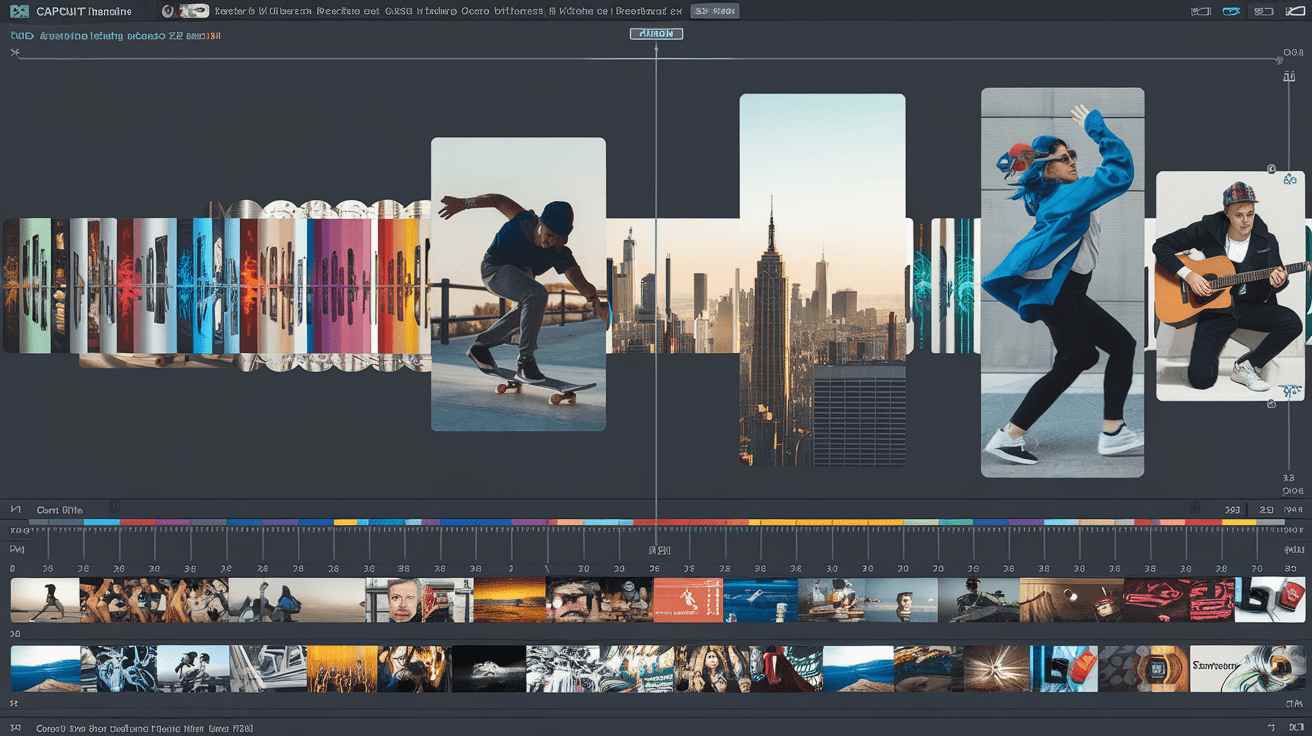
Adding Text and Captions
Engaging Visuals: Add text to your videos to convey information or bring in your personality and make your videos more interesting.
Customization Options: You can also format the text using different fonts, styles and colors that suit your video.

Applying Effects and Filters
Creative Transformations: Go through the effects and filters that CapCut offers to make your videos more engaging and change their appearance.
Popular Options: Try to use such effects as slow motion, fast motion, and transitions to make a spectacular and interesting sequence.

Music and Sound Effects
Enhanced Storytelling: Use music and sound effects to complement the mood and feeling of the videos that you are creating.
Royalty-Free Options: CapCut provides users with a list of music and sound effects that are free of copyright.

Creating Templates and Presets
Efficient Workflow: Make your work easier by making templates and presets for the most common editing styles and settings.
Consistent Branding: Save time and effort by applying pre-designed templates to achieve a consistent appearance of your videos.
When you learn the basic editing tools and skills mentioned above, you will be in a better position to create and produce high-quality videos that are interesting to the viewers.

Advanced Editing Tips and Tricks
Above are the tools and techniques that are the basis of CapCut editing were described, but there are more features that can take your videos to the next level.
Green Screen Effects
Immersive Storytelling: Use green screen to take your viewers to other places or to bring in creative objects.
Precise Masking: With the help of precise masking tools in CapCut, remove the green screen background from the subject.

Keyframe Animation
Dynamic Motion: Animate objects and make your videos more interesting and dynamic using keyframes.
Custom Animations: Add custom animations to any text, image, or other object to make a page look more interesting.

Chroma Keying
Transparent Overlays: Overlay or superimpose video clips with semi-permeable backgrounds or foregrounds through chroma keying.
Creative Possibilities: Try to use overlapping of some elements and change the level of transparency.

Audio Editing and Enhancement
Professional Sound: Enhance sound volume and balance of your videos, apply effects and eliminate background noise.
Audio Stabilization: To maintain a steady volume in your video, use CapCut’s audio equalizers to stabilize the sound.
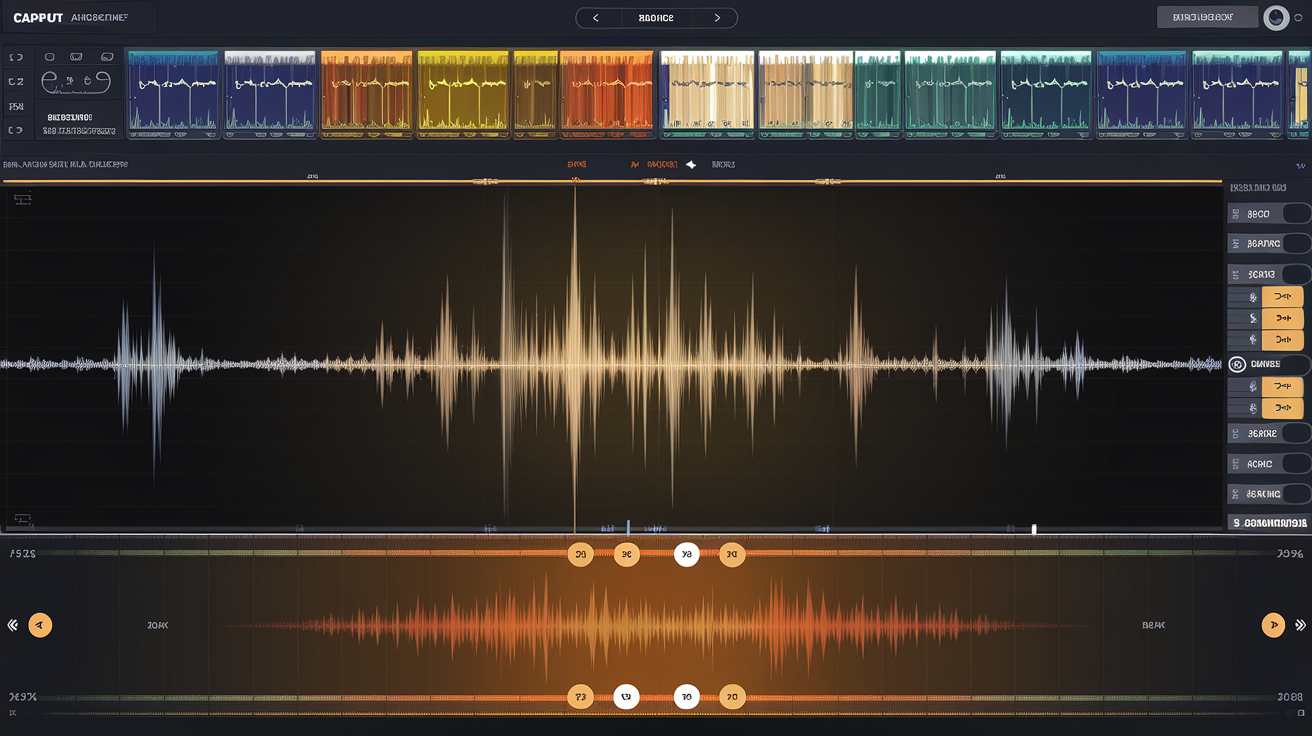
Exporting and Sharing
Optimized Formats: This way you can export your videos in different formats and resolutions in order to fit different platforms and devices.
sharing options : it is not a difficult task to share your videos or projects on social media networks like messanger , watsapp , youtube, dailymotion or any other platform

Conclusion
CapCut is a great tool that can provide its users with a strong and multifunctional base for creating beautiful videos. When you learn the basic and the most important editing tools, methods, and additional options, it is possible to turn your concepts into interesting and engaging videos.
For both the professional filmmaker and the beginner, CapCut offers the features and support necessary to bring out the creative potential and create high quality videos. Therefore, take your smartphone or computer, search for CapCut, and discover the potential of this application.
frequently asked questions (FAQ’s)
what is the mainn purpose of capcut?
the main purpose of using capcut is to make stunning videos and it allows you to trim , cut, add effects , make auto captions in different languages and many beautiful videos.
How can i obtain capcut?
you can simply obtain capcut from the official website of capcut or else you can obtain also with google play store or apple store without any hesitation.
Is it possible to put text and captions in the videos?
Yes, CapCut has provided a number of text and captioning options to make your videos more appealing.
How can I include effects and filters to my videos?
CapCut offers many effects and filters that help to make the content more attractive.
Is it possible to upload music in the videos?
Yes, you can upload your own music or select from the music provided by CapCut which are free from copyright.
What does green screen mean in CapCut?
Green screen enables one to swap background in a video with other images or scenes.
Is it possible to make animations on CapCut?
Yes, CapCut has keyframe animation tools to make animation interesting and effective.
How do I save my videos from CapCut?
It is also possible to save your videos in different formats and qualities to be posted on different sites.
what should i do if my capcut is not working or crashing?
if your capcut is not working properly then there is a possibility that you did not update the app , or you can restart the device, or elso you can clear the cache of the capcut application.
how do i get back my lost videos in capcut?
sadly capcut does not have an in bulit recovery tool for lost data. but you can do one thing you can recover your deleted videos from the backup of your device like pc or android phone.















