
What Are The Limitations Of CapCut?

Capcut is one of the most amazing video editing application made by ByteDance. He is also the owner of Tiktok. Capcut become famous in the year 2023 for making engaging and attracting videos on Phones. it has many professional and amazing features and it is the default editor of Tiktok. It is Very easy and reliable for new and experienced creators.
it Is a great Video editing tool specially for mobile devices. it has many amazing features like beautiful effects, amazing templates like slow motion and text customization etc. The purpose of design capcut is specially for creating stunning videos in mobiles and tablets.
it is a very popular editing app but it has some downsides same like other applications. We will discuss the main drawbacks or you can say disadvantages of capcut and i will try to help you to decide if its right for you or not. it has many editing options but also some advance features with a subscription. Subscription features also has some limits .
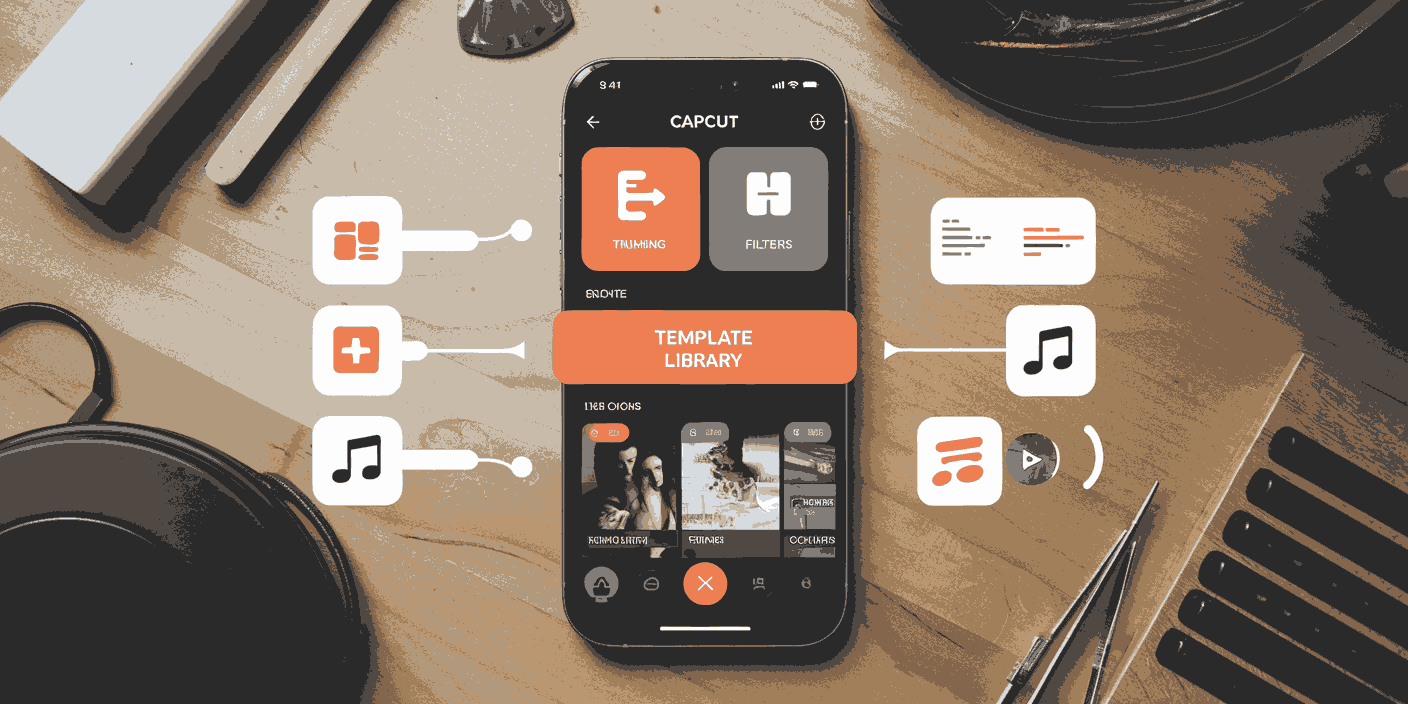
It does not have excellent color grading options . in my opinion its not enough for experienced video editors.
it has also many problems in features like background removal and body effects. it works only in portrait orientation. You can’t set a fram rate more than 60 FPS which may decrease the video quality.
These issues make our mind to think about it that is Capcut Good or Bad? is it safe for newbies and advanced users? We will Help to explore these questions for you to decide that it is the best choice for you or not.
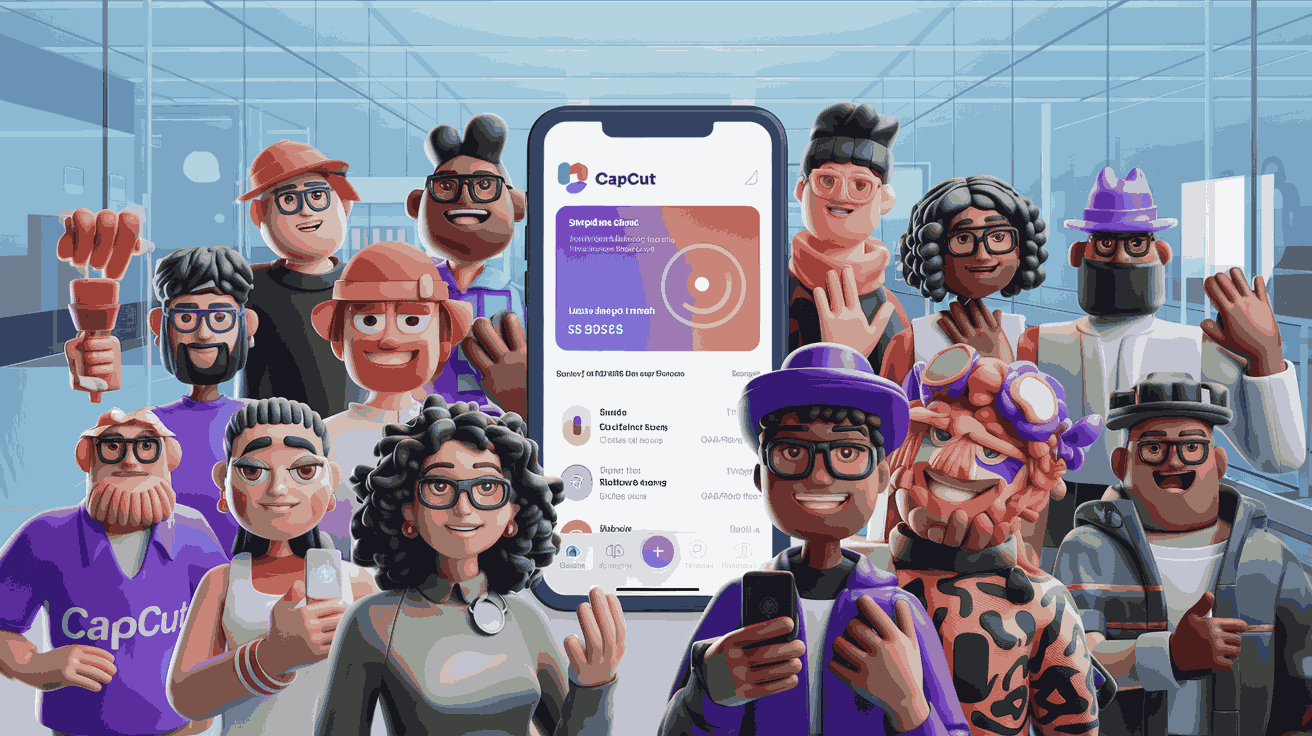
Why Capcut is Popular?
Capcut is loved for many reasons:
• Easy Use: The Simple interface of this application greeting all creators of all levels from beginners to advanced.
• Wide Range of Features: The best thing of this application is that it has full set of editing options. it has many advance options like color grading and slow motion tracking.
Thanks to its amazing and easy features and it is the best choice for creators on many platforms like tiktok and snack video.

Limitations Of Capcut
Limited Track
The big drawback of Capcut is that there is a limited track. its only allows you to work with limited tracks. Some other video editing applications gives more tracks from capcut. it is very hard for video creators to work with big project with limited layers and effects.
In short the limited track in this tool is a very big problem for video creators who need more tracks for editing videos efficiently. it is best for its easy interface and mobile features but the limited track can stop you from making videos that you really want to make.
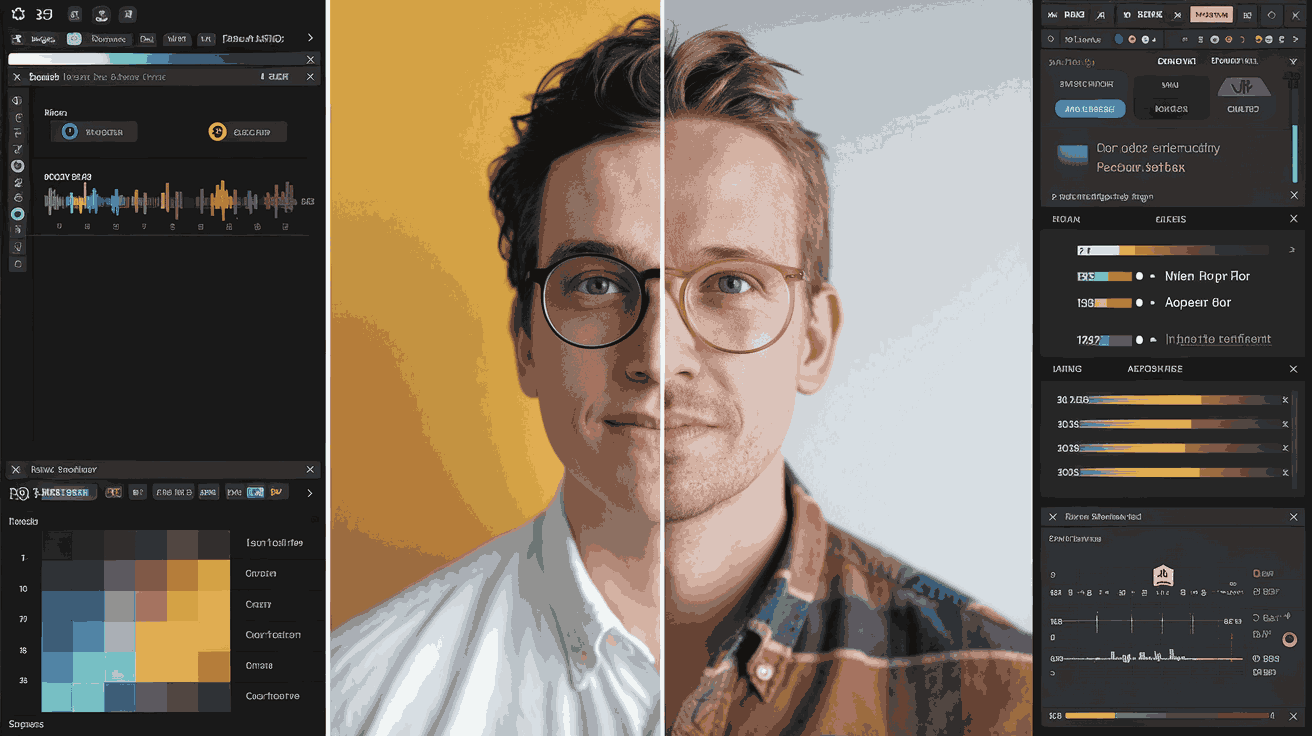
Lack of Color Grading
it has a very limited advanced color grading options. It has a great preset of color profiles and beautiful filters but did not work as other professional software. This thing is very hard to keep a consistent look in your videos.
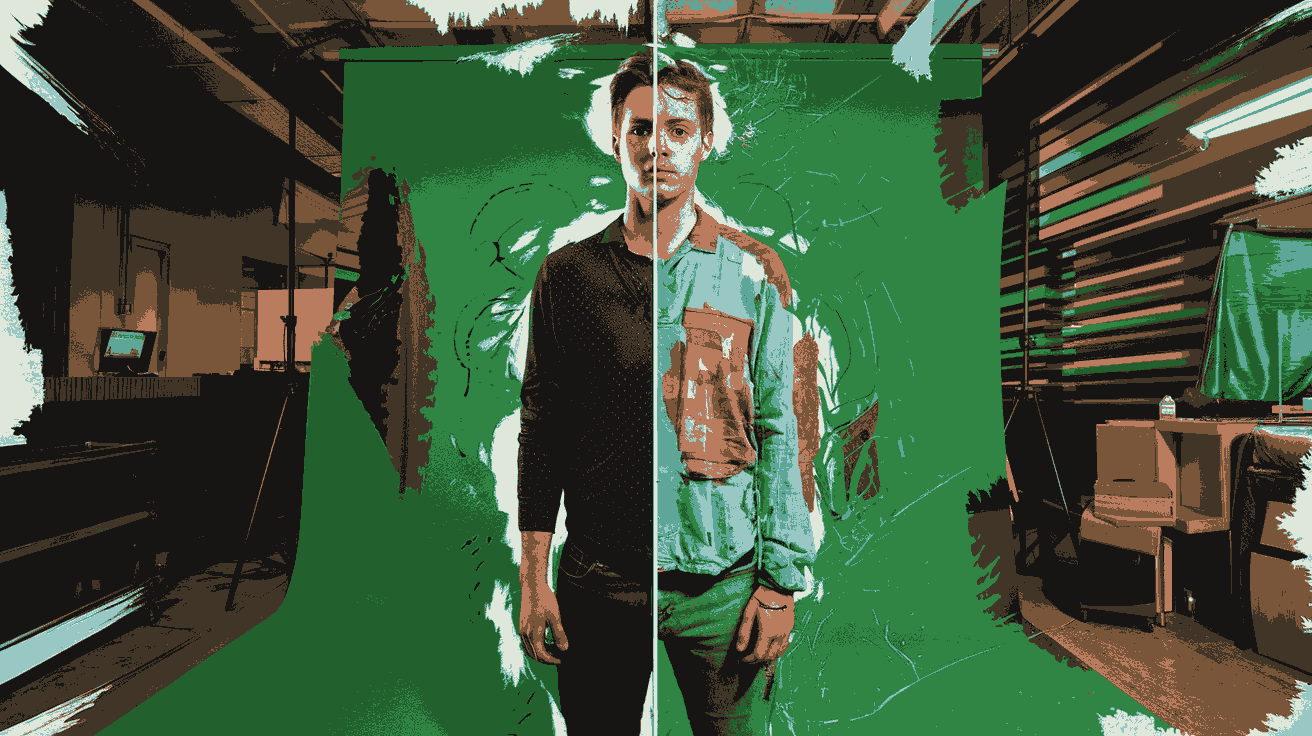
Background Removal
The background removal option of this tool is used to remove a background of any video but the problem is it does not work perfectly every time. Many times it shows some parts of the background in the video means not properly remove the background of the video or makes the edge looks not good.
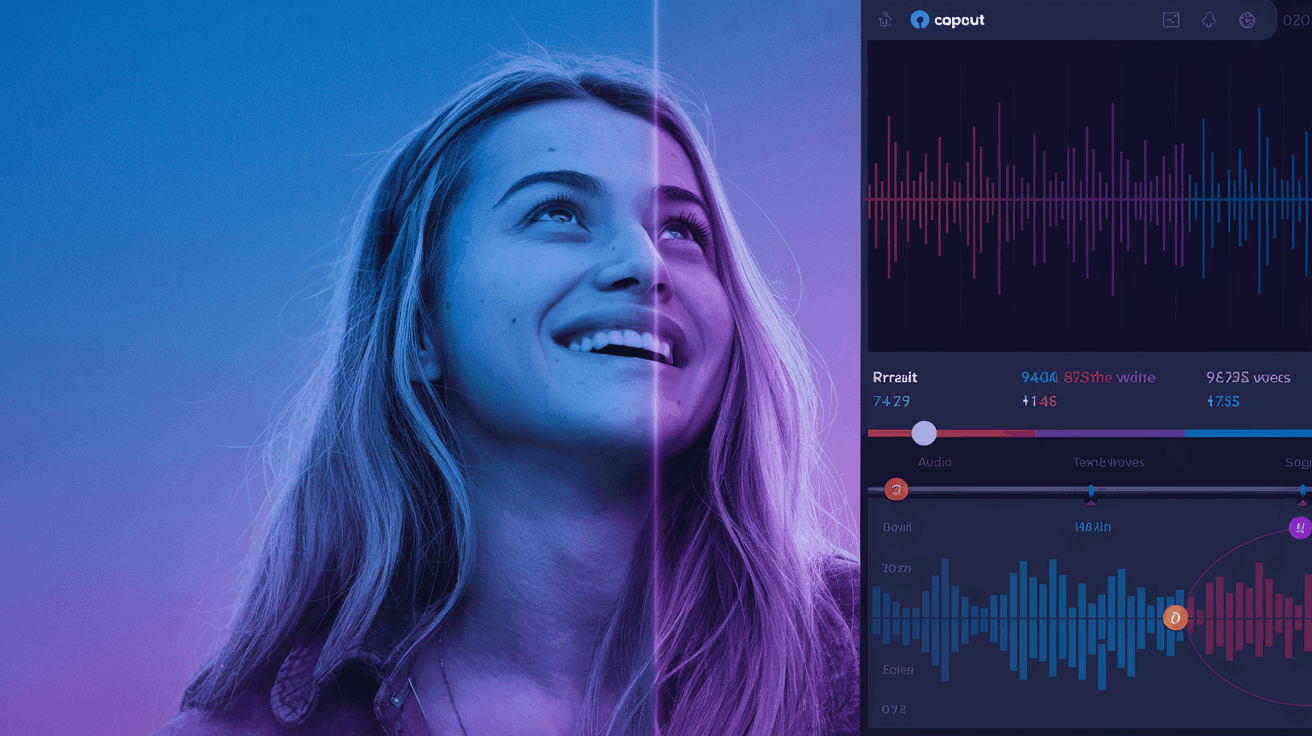
Color Grading Consistency
Cacput has a very limited color grading and there are discrepancies in the shades throughout your video. There are no possibilities to adjust white balance, exposure and other factors.
The Creators who want a unique style or brand would struggle. They has to be adjusted each clip manually. It will take more time and effort then the other tools If you use. Capcut does not allow you to correct complicated colors. There is a limit that you can do with your video colors. This is the main downside for creators who want to enhance the look of their videos.
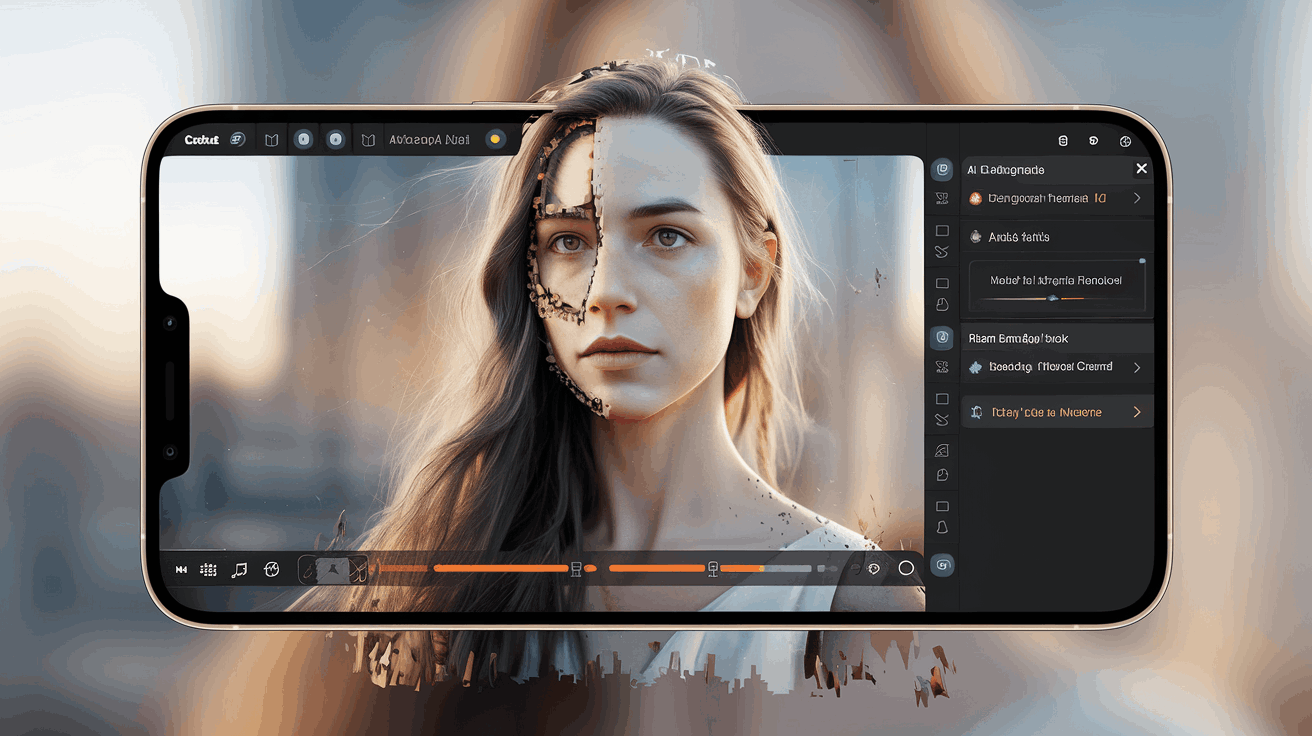
Accuracy Bugs In Features
Capcut offers many brilliant features such as AI background removal, body effects, Slow motion effects. Some times content creators reported that these tools are not working properly. There is a chance that the capcut application does not understand the subject and background all at the same time which mess up the video look and quality.
Capcut body effects also has many defects. When you are trying to enhance or change the video subjects then it will not looks natural. This is the main problem If you want that your video should look professional.
These faults in capcut main feautres can be very frustrating for content creators. It will make your mind to go to the other applications or you have to spend more time for editing.

Portrait Orientation Limitations
Content creatures who want to make their videos in landscape mode will face a problem because capcut basically prefers portrait mode. Most video platforms perfer landscape so this is a major drawback.
There are many benefits for editing videos in landscape mode. it allows you to take best cinematic style matches most video platforms. If you want to make a video with your creative vision then capcut will difficult to use because it focus on portrait mode and you have to change your work according to the apps needs.
It can be very irretating for creators. They will more different ways to make their videos and share their videos on different platforms.
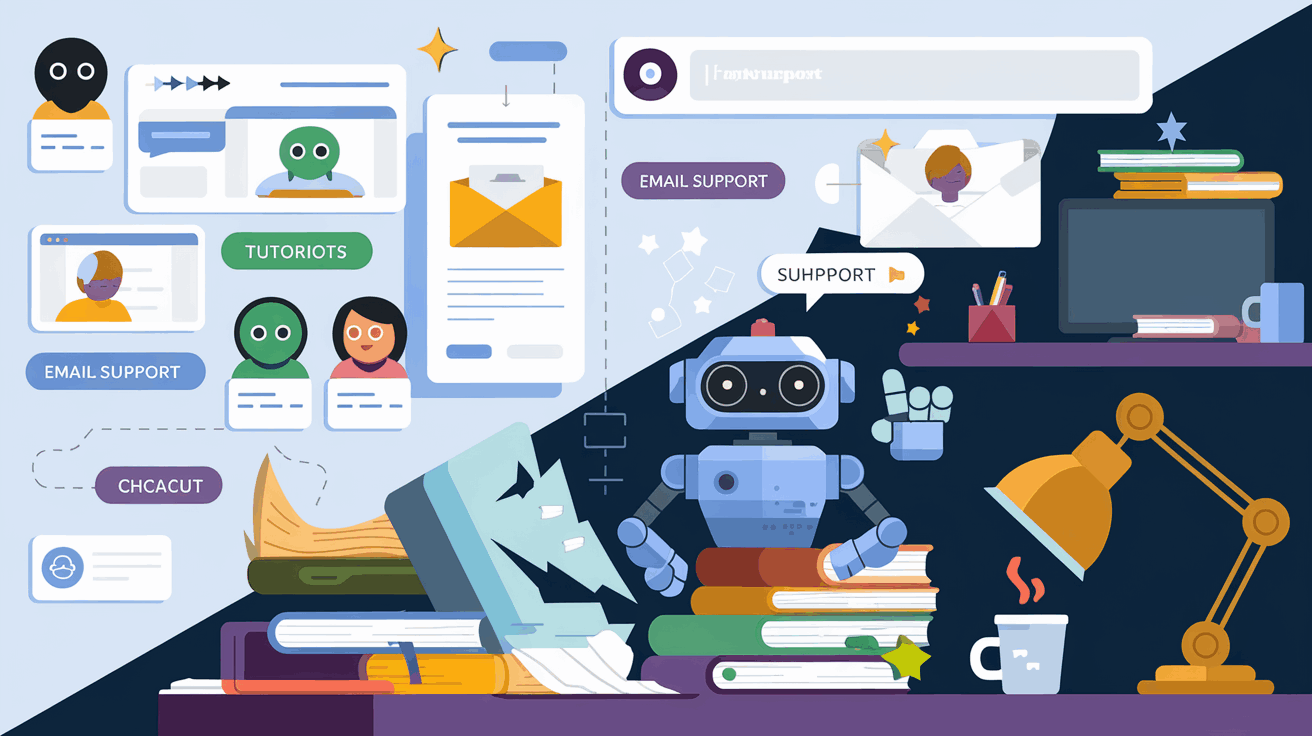
Support and Documentation
Video creators use capcut very much but their support and documentation is not so good. Some user complains that it is very hard to find complete and detailed tutorials for advanced editing. This is a very difficult problem if you are a new video editor and want to learn video editing. Without good customer service and fast reply content creators will get disturbed and will never use this app.
To solve this problem capcut’s developers should improve user support . they should make more tutorials videos , written guides and a good customer service.
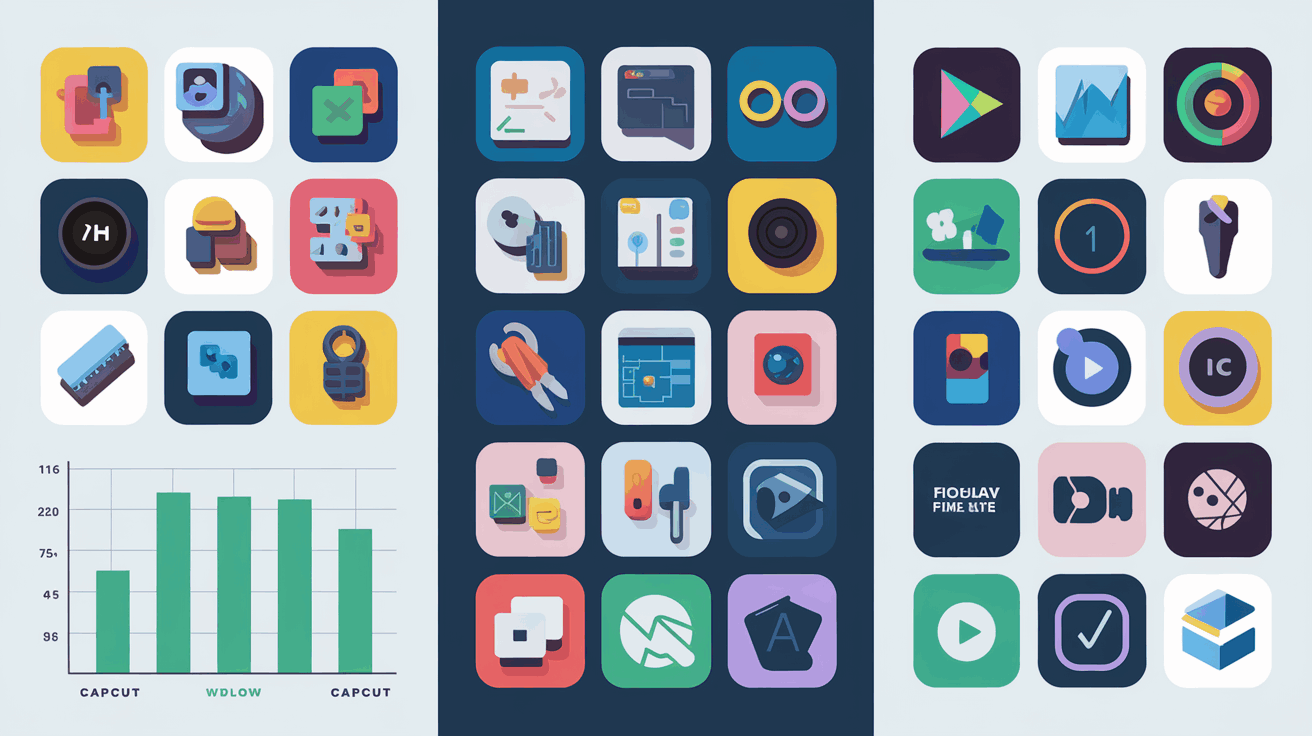
Conclusion
So many people use capcut because its a powerful and easy to use video editing app but it has some drawback. There are limits on tracks and no advanced colors and also some features don’t work perfectly.
Some features are subscription based and it also dont work perfectly or you can say work well on older devices and there are also privacy concerns. If you are thinking about capcut and how these issues affect your video editing then use it please.
Capcut is still a great option for many users but it does not have the same features that an advanced video editors want. If you use webflow or Filme Lite its affordable and easy to use and you can easily comparison weather you should use capcut or not . however capcut is popular for its simple design and a lot of assests and its main focus on mobile video editing.
What are the main disadvantages of capcut?
There are small number of tracks and simple color corrections. it can be used only in portrait mode and it has also problems with the usage of additional options such as background removal and body editing.
Does Capcut Work in Landscape Mode?
Capcut usually works in the portrait mode which may difficult for users or creators who want to work in landscape mode.
Is Capcut good for TikTok video editing?
Yes ofcourse capcut is the primary editor for TikTok and it is specially design for making videos that users can upload on social media.
Can I remove the video background in capcut?
yes definitely Capcut has the option of background removal but sometimes it does not give the best results and leaves some edges.
Is Capcut safe for beginners?
yes Capcut is safe for beginners as it is easy to use for beginners and it has many premade templates available in the editing tools.
















