
How to Make Smooth Transitions in LumaFusion 2025
Now a days professional video editing needs a very smooth transitions. It will help your viewers to stay engaged in your videos and makes your video look better. Your videos require transitions to keep viewers interested and stay on the video no matter which content you create.
LumaFusion is the best video editing application that gives you advanced tools and options that you need to make a professional and attractive hight quality transitions without any effort. This application provides you an options to edit high quality videos with the help of basic cuts and professional fade transitions.
In this article i will briefly tell you how to use LumaFusion effectively. With the help of this application it is very easy to navigate system and advanced editing methods to take your editing skills to the advanced level or you can say next level.

Understanding Of Transitions In Video Editing
Many People don’t know the meaning or concept of Transitions. The meaning of transitions means to link the two videos clips together to make a storytelling and attractive video. This is the most beautiful and powerful option to create professional videos to merge different scenes in the video. With the help of this tool your audience will stay long on your video and you will gain great attention of your viewers.
Types Of Transitions:
Cuts: It is the most simplest way to move rapidly between two different video clips. These types of transitions is best when you want quickly to tell your thoughts or stories to the audience.
Dissolves: When you use Dissolves Transitions your screen gradually fades from one clip of video to another clip to show time passing.
Wipes: When you are making a dramatic or entertaining scenes or clips this type of transition will help you to show beautiful screen effects to replace one video clip to another.
Zooms: This Transition is very common and ninety percent people use this transitions to make a good looking and attractive videos. Zoom transitions means you will enlarge or reduce your video size to make your video more energetic.
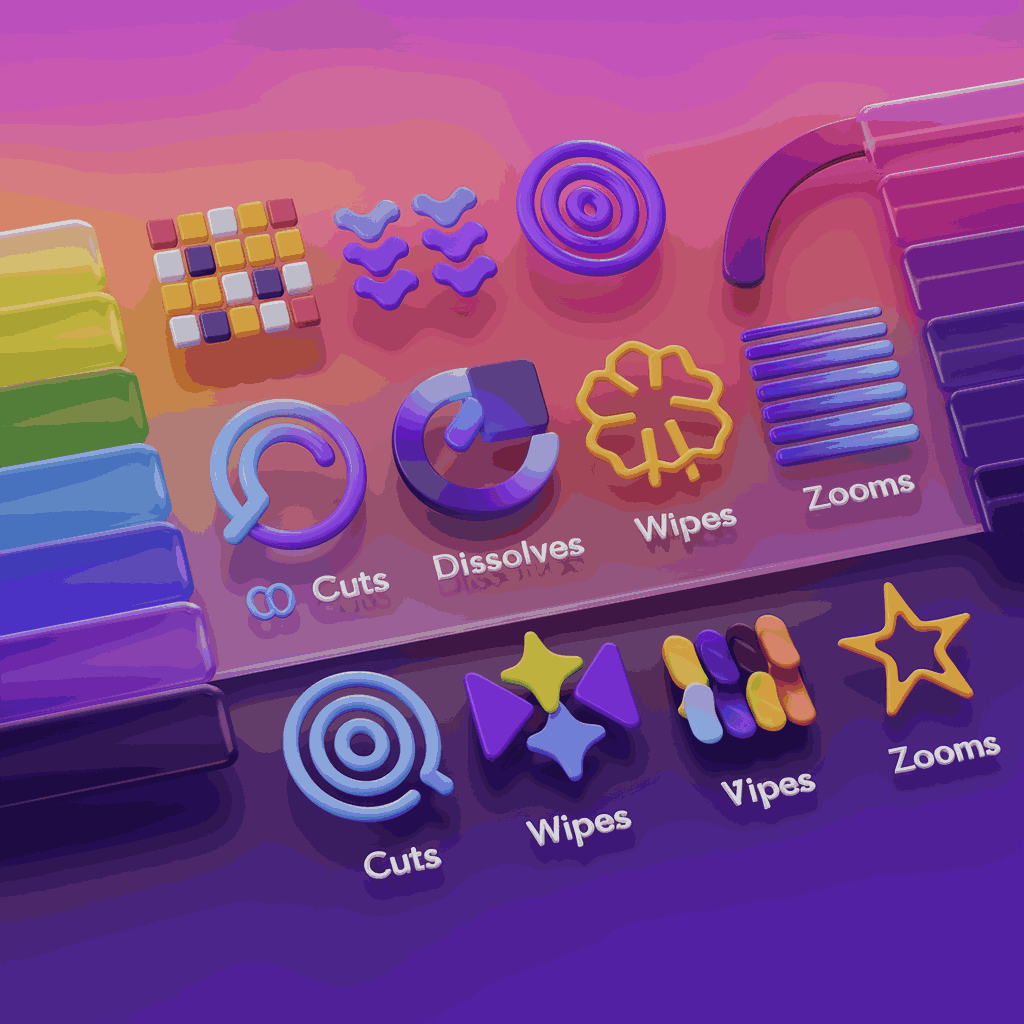
Getting Started with Transitions in LumaFusion
Importing Your Clips
You have to ready your clips before adding transitions in LumaFusion. You have to Tap the plus button in LumaFusion media library to add your images or videos in your project. If you want better results you have to make sure that your video clips or images must be high quality. Now place your videos clips or images in the timeline and arrange them start to end in the sequence you want to show them in your video. Remember that the quality of your video is totally up to how beautifully you seperate your video clips.
Timeline Setup
when you imported the video clips in the LumaFusion then you have to arrange them all to make your transitions work better. Afterthat just simply put your clips next to each other on the timeline and please keep a small amount of distance to make the effects work better. you also have the option to make better movements between your video clips by placing them next to each other in the timeline.
Creating Smooth Transitions Step by Step
Now a days every video creator wants to know that how to handle the transitions smoothly no matter which type of content you are making. There are many tools in LumaFusion that you can put the transitions smoothly between the videos to make your video project beautiful and amazing. You will learn in this section that how to make smooth video transitions step by step
Adding Basic Transactions
In LumaFusion you can easily move transitions in the video clips by dropping them on to your timeline section. The basic transition effects of this application includes wipes, fade outs and dissolve. These basic transitions will work efficiently that your video will move smoothly without any problem.
Adjusting Transition Duration
You can adjust your transition timing in the transition duration setting to get your desire result in your video project. Most of the content creators use slow transitions because it helps the viewers to understand the connections between the clips. The beauty of this application is that you can set the length of each transition by dragging its end point to make smooth fade.
Customizing Transitions
If you want to add your own style you can use LumaFusion premade editing tools. First of all you have to place a basic transition and after that you can change its movement , speed and appearance. you can edit the videos with unique ways using this level of customization.
Using Keyframes
when simple transitions don’t do work properly than the keyfram helps you to make advanced transitions. You can create effects like movies with the help of transitions therefore you have to place keyframes in multiple timeline locations. you have to practice to make your videos looks high quality and attractive.

Exporting Videos with Perfect Transitions
when you finish your editing and want to share your video so before sharing you have to export your video with smooth transitions to keep your videos looks better. so below i will tell you how to get smooth video export easily.
Export Settings
If you want to make your transitions looking sharp and clear then you have to choose the correct export settings. you should select the best resolution for export that matches your need maybe its 1080p for social media or 4k for professional work. This is the best feature of LumaFusion that it keeps the transitions effects clear during the export process.
FramE Rates
Fram rates plays a very important role for the smooth playing of your video. If you want to use your video for social media then you should choose 30fps because it gives your video great quality while maintaining performance. If you want to get classic movie look then choose 24fps in your export settings. when you select the suitable fram rate then your video transitions will move better.
Sharing Options
when you finished your video editing completely you can share it on youtube, or anyother social media platform directly from LumaFusion. Your viewers can see your video directly without any delay because you save the time by sharing directly. you have two options the first one is you can share your video directly and the second option is you can export the video save it in your pc and then upload it or reuse the transitions effects later.
Conclusion:
In todays world if you want to become a good video creator you should learn how to make a transitions in LumaFusion without any effort. it provides you the best editing tools and transitions and keyframe that will help you to imporve the natural flow of your video in LumaFusion. You can use video effects to merge transitions in your video project efficiently. Now you can start your video editing practice because you know all editing techniques of LumaFusion. Start making videos with this application and see how smooth transitions will attract your audience.














